Module 3 Devlog - Terrain and ProBuilder
Terrain Tools
To continue the development on my Antarctic scene, I utilised Unity’s Terrain Tools to build a more interesting and detailed world quickly and effectively. Using various brushes, I lifted parts of the terrain to make hills and ridges so that the player would have a more varied topology to traverse. I then painted the world with snow and rock textures from Unity’s Terrain Sample Asset Pack to increase the visual appeal of the terrain, and adjusted various values to create a look that I liked.
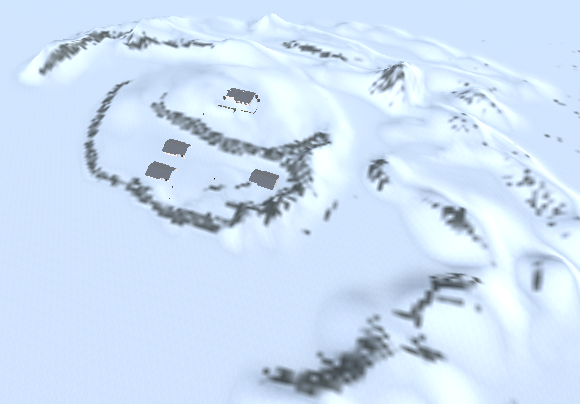
An aerial view of the whole terrain
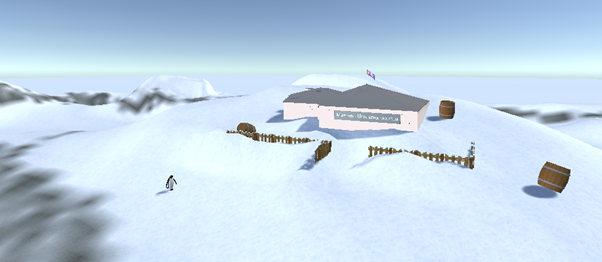
The Mawson's Hut Replica model in the new terrain.
The terrain can also make use of a "Wind Zone" which can allow wind to realistically affect trees and particles. I already had my snow system from the previous iteration of this scene, so I added a strong wind to affect the particles.
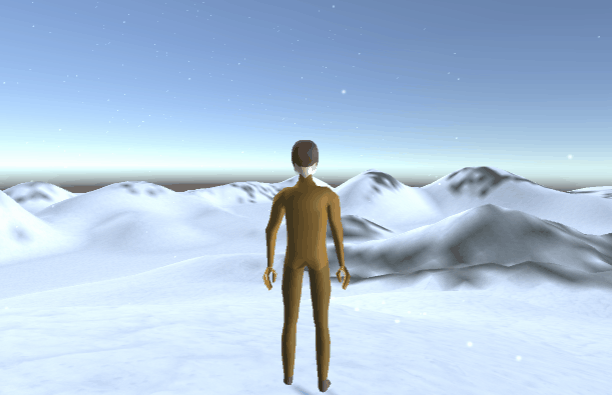
The terrain's wind zone blows snow across the land
To reduce the computational demand of running the scene, rather than generating snow across the entire scene, I made a smaller particle generator that follows the player around, creating the illusion that it is snowing wherever you go in the world. This was important because the particles collide with objects, and I felt it would be unnecessary to have thousands of collisions happening across the terrain at once.
ProBuilder
ProBuilder is a powerful modelling tool in Unity which allows for rapid 3D model building, which is very useful for prototyping a level. I used ProBuilder to shape a cube into a new Antarctic hut model which I could quickly copy to make a small settlement with.
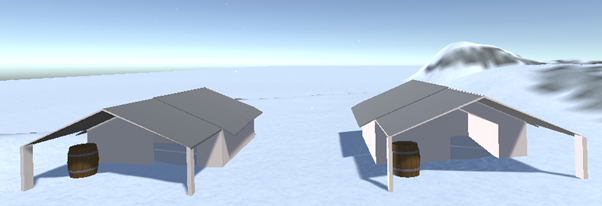
ProBuilder can also automatically make some useful shapes like stairs which would be time-consuming to create otherwise. I took advantage of this to add a set of stairs leading up to the storage compartment at the rear of the hut.

UTAS KIT207 Portfolio
More posts
- Week 6 Tutorial - Cinemachine and Post-ProcessingAug 23, 2022
- Module 5 Devlog - Lighting and Shader GraphAug 16, 2022
- Week 4 Game Ideas DevlogAug 09, 2022
- Module 4 Devlog - A Simple GameAug 09, 2022
- Week 4 Tutorial - AI NavigationAug 09, 2022
- Week 3 Tutorial - Playable Character in UnityAug 02, 2022
- Week 2 Tutorial - Making a Scene in UnityJul 26, 2022
- Module 2 Devlog - Rigging and AnimationJul 26, 2022
- Module 1 DevlogJul 19, 2022
Leave a comment
Log in with itch.io to leave a comment.