Devlog Week 12
Liam - Programming
Controlled Translate - Physics
We found an issue with the controlled translate where physics objects would just slide off them without ever reacting to their lateral movement. This was due to the fact that the movement was being applied to the root transform of the object, but not to the physics based rigidbody. This meant that any physics calculations were entirely bypassed beyond the most basic that kept objects from intersecting with each other.
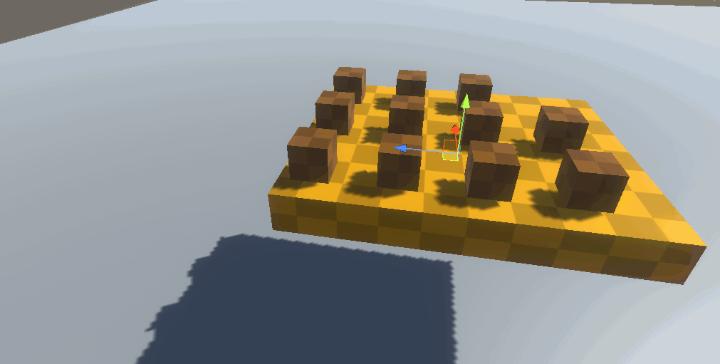
To fix this, the controlled translate switches to moving the rigidbody if it finds one, and this results in normal behaviour.
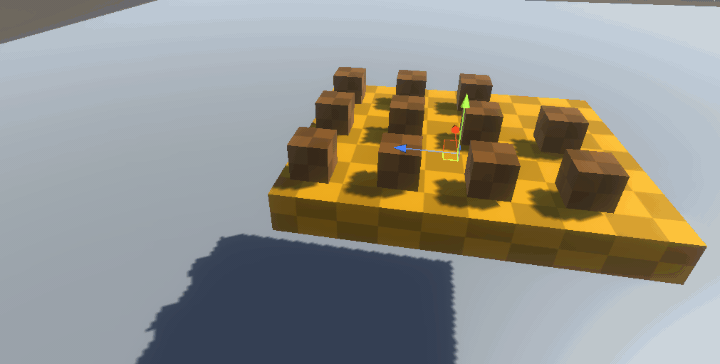
Gun UI
Next was adding the UI to the side of the gun so players can see some status about what connections they have selected and their status.
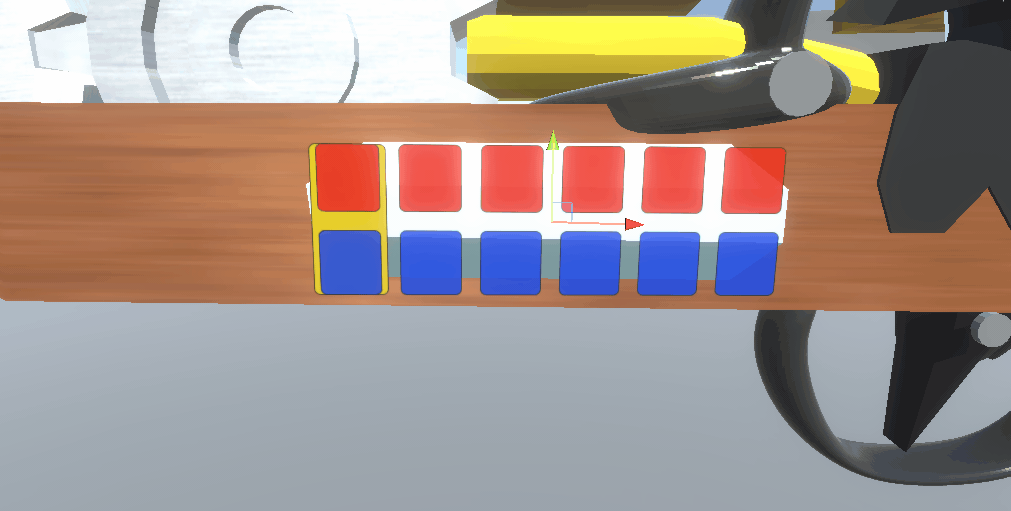
This is rather simple, but it reacts to where the player has created connections as they do the.
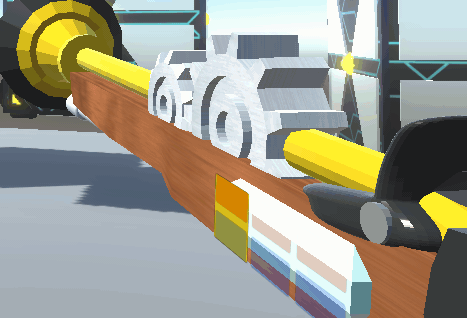
Adam - Programming
This week was very boring. Basically it was all bug fixing in preparation for testing. There was some crashes and errors that could occur during the levels that weren't happening in my test scene so I had to fix them. For the most part it was usually that I had used a wrong number in a loop or had forgotten to set up default values for variables so that when Ethan loaded it in the main levels they had no values so the gun would break. This was an easy fix and anything that didn't work automatically was easy to set up manually. For the most part any errors that were found in the levels were easy to fix as they came up.
I also finally removed some on redundant code that could cause non-crashing errors or give warning as well. I did some optimization of the connection controls as sometimes there would be a mini-freeze when selecting an object. Fortunately this was easy to deal with because by initial code completely un-optimized that any change would have a big effect. I got it running very well and have had no stutters since. I think the code is generally well optimized now.
Ethan - Level Design
My objective this week was to have our three levels fully prepared for our testing session. This involved a lengthy process of importing models, checking that there were no visual bugs, and then adding the components needed to give them their intended functionality for the game.
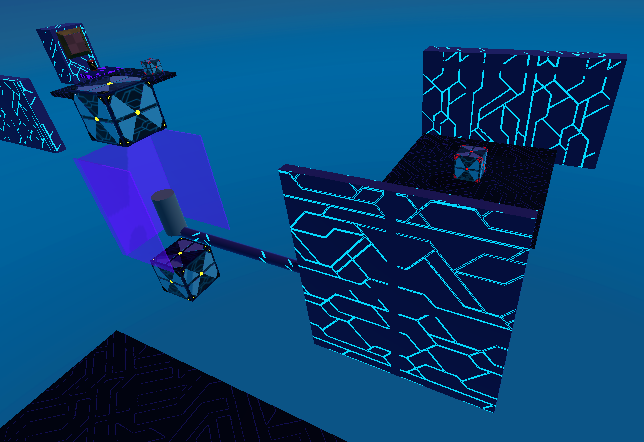
I also made a small modification to create a distinction between the physics-levels of each cube: the cubes with yellow lights do not fall while the ones with red lights do.
I also felt that my previously created left and right click icons weren't sufficient to explain all of the controls to the player, so I downloaded some key icons by Gamedev Lab to use to indicate the Spacebar and C key inputs, and modified the mouse icon from Freepik again to create a "scroll down" symbol. I then wrote some simple code to display the relevant icons to the player as they complete the connection sequence.
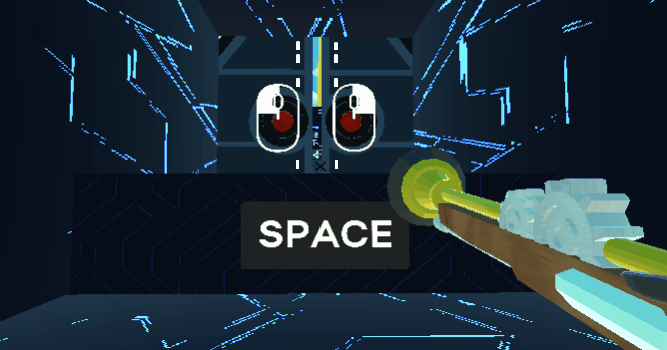
This introduction was well-received in our testing session. It was also very pleasing to see many players experiment and discover many different solutions to puzzles across the levels. However, unorthodox playstyles revealed a number of bugs that had gone under the radar. Our focus next week will be to polish the playstyle and removed the noticed bugs to make the game more enjoyable to play. Additionally, we received feedback that level 3 was a bit too long and complex in comparison to the previous levels, so I will attempt to divide it into two levels that more appropriately match the smaller size of the first two levels.
Aiden - Modelling
Graphics Debugging
This week, I spent the majority of my time fixing the pivot points of older models because they were glitching through objects or did not appear in the correct position. In addition, I spent time fixing the reported textures because they did not appear correctly during the session where we tested the game.
Sound Design
The majority of the sound effects have been added to the game, such as the sound of walking, the sound of a the blunderbuss being fired, the sound of metal colliding, and so on. These sound effects are original and were made by me. This process involves a series of steps, such as recording the sound of household objects (such as pans, forks, coins, and shoes, among other things) with the assistance of Reaper, tuning the pitch of the recording with Melodyne, adding additional distortion effects, and exporting the rendering with the assistance of Sony Vegas Pro. We regret to inform you that Itch does not support the uploading of sound samples; however, we do hope that you will be able to try it out by playing through our game.
This is all for this week. Hope to see you guys in the next update!
Connector Gun
Connect objects to traverse a mysterious world of puzzles in as many ways as you can imagine!
| Status | In development |
| Authors | estainer, utas-llf, lhadinh, Losmada |
| Genre | Puzzle, Platformer |
| Tags | First-Person, Puzzle-Platformer |
| Languages | English |
More posts
- Devlog Week 13Oct 14, 2022
- Game Testing SummaryOct 06, 2022
- Devlog Week 11Oct 06, 2022
- Devlog Week 10Sep 27, 2022
- Devlog Week 9Sep 20, 2022
- Devlog Week 8Sep 06, 2022
Leave a comment
Log in with itch.io to leave a comment.